
AN INTRODUCTION TO
Find out how and why it will work for your writers.
Like any good news story, the 5 W’s are always important. So we thought that would be a great way of introducing the Write2 program – from the history and background to the resources and how they work.
WHO?
Bringing Words to Life is a literacy charity, founded and based in the North East of England where literacy levels are amongst the lowest in the country (according to the National Literacy Trust). Since its inception in 2013, the charity has tirelessly worked to improve the literacy and communication skills of young people in the area using the skills and processes of journalists.
Running after-school clubs, delivering workshops to targeted groups of writers in both primary and secondary school, instilling confidence and aspiration in marginalised groups and providing one to one support, the charity tackles literacy in a number of ways.
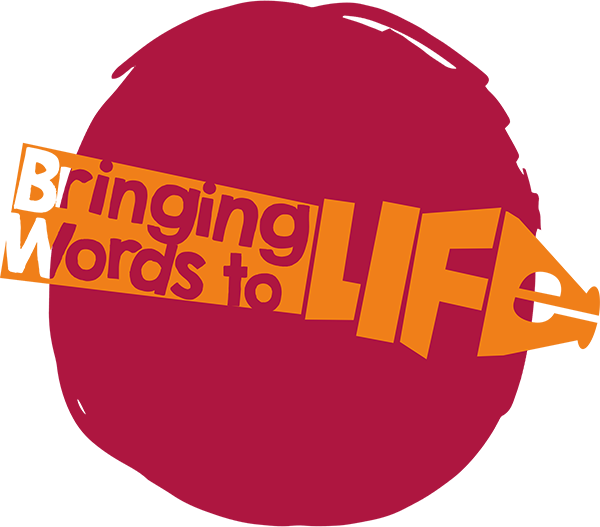

WHAT?
Write2 is a resource that provides you with a step by step guide to creating your own magazine, newspaper or blog where your team of writers create the content. The resource features nine modules, all created to get the best out of your team. Within these modules, there are lesson plans and resources along with in-depth guidelines which share the countless tips and tricks we use when delivering our own sessions. The programme can be delivered by teachers, teaching assistants, volunteers or even a sixth former could deliver the sessions to develop their own leadership skills as they prepare for University/the workplace.
WHEN?
There is no time like now to start using the Write2 resource. Young people have possibly never felt more disengaged from their peers and learning than they feel today. Write2 will bring them together to work on a project that is mutually beneficial to a vast audience and allow them to take ownership of the project, while creating something to be proud of.

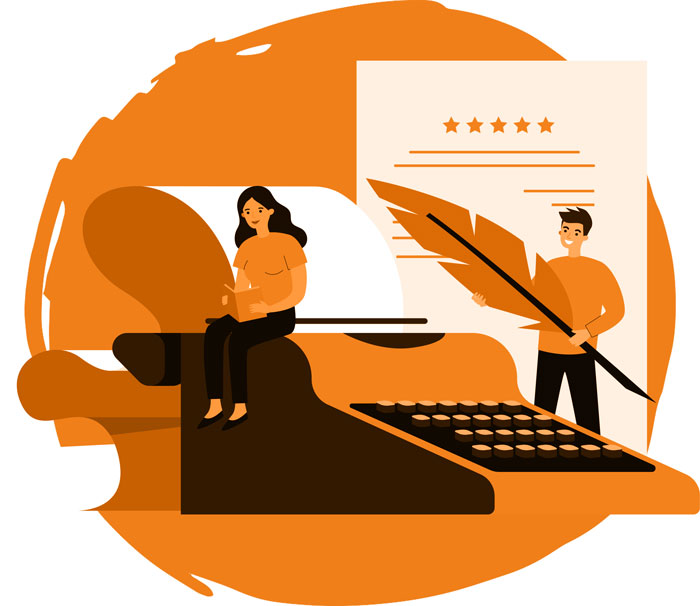
WHERE?
This program can be used in any setting; primary school, secondary school, college, youth club, community group etc. It is based on what your team of writers already know and how this knowledge can be developed in conjunction with the guidelines, lesson plans and worksheets that Write2 provides.
WHY?
The Write2 program has been developed over a number of years and through the workshops and interventions delivered by Bringing Words to Life. COVID has significantly disrupted learning for millions of young people, so the time to develop Write2 as a standalone resource has never been more apt. Our young people need something not only to boost their confidence when it comes to literacy but to give them an opportunity to be creative while developing skills that will help them through life.

The programme links to the curriculum by encouraging writers to:
Listen and respond appropriately to adults and their peers
Articulate and communicate their ideas
Encourage the continual development of confidence in spoken language and listening skills
Organise and plan their content coherently for readers
Acquire a wide use of vocabulary and grammar
Write clearly and accurately


“Write2 has provided extra-curricular opportunities to reignite our boys’ love of writing by providing an outlet for them to share their opinions and use their own, authentic voices. This, in turn, has resulted in improved literacy across a range of key stages”
TEACHER
The programme provides your writers with:
The confidence to read their work aloud
An understanding of how to thoroughly plan and self-edit their work
A chance to improve their spelling and Grammar
An opportunity to use interviewing techniques
An introduction to working as a team
The skills to support their fellow writers in a constructive way
RESOURCES
Each module comes with plenty of great resources to help guide your group’s learning. There isn’t a prescriptive way of using these. The resources featured in the pack have been formulated to allow you to mix and match the topics and areas covered to suit your group’s needs and levels of interaction and engagement.
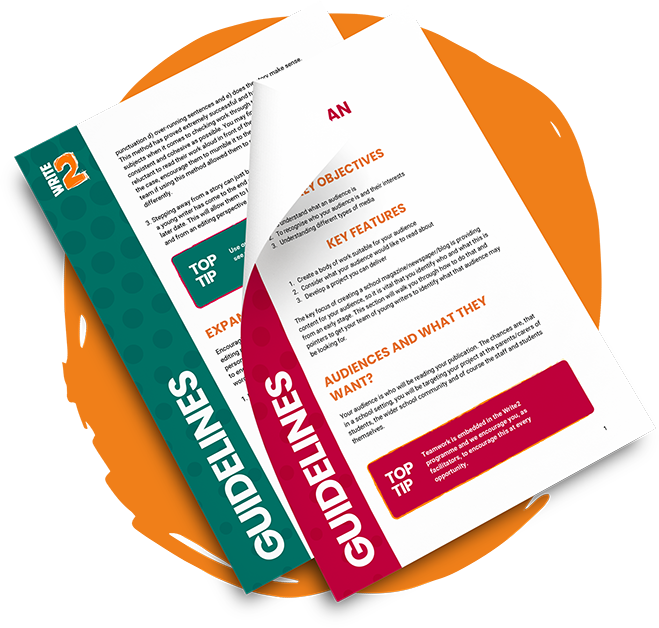
Guidelines
Our guidelines give you a complete overview of what you will be teaching in the sessions and top tips as to how to make the most of your sessions.
Lesson Plans
These give you an outline for your session, including what resources you’ll need, and how long you should spend on each task. Discussion starters help your learners get under the skin of the subject matter.

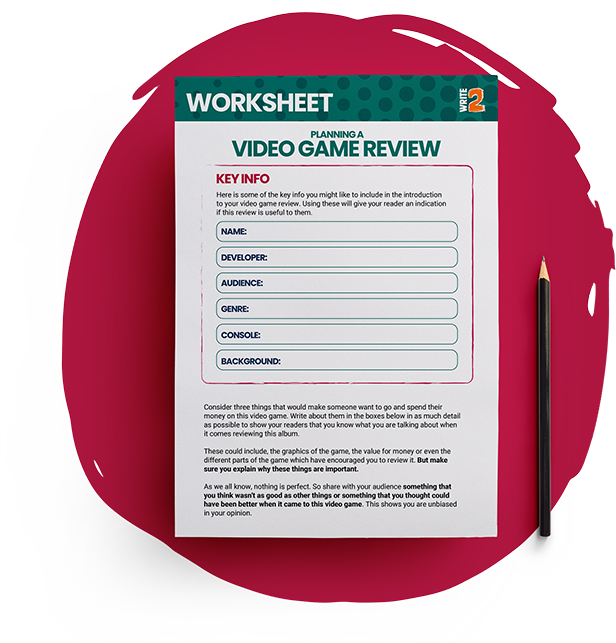
Worksheets
Our variety of easy to follow worksheets challenge writers with a range of tasks in different disciplines – from researching to writing the news.
Each module comes with a checklist so you can track what your group has done so far. It also provides you with a planning document so you know which module topics you are going to deliver and what resources you will use in your sessions. And when the group is finished there is a certificate for you to print and distribute along with feedback forms and links to ensure the programme has done what is intended.
EMPOWER . INSPIRE . CREATE


“The programme targeted reluctant writers who saw the power of writing from a different perspective and learned to recognise how they can work independently on a writing task, which they have total ownership of.”QUOTE FROM A STUDENT”
TEACHER
MODULES
Each module comes with plenty of great resources to help guide your group’s learning. There isn’t a prescriptive way of using these. The resources featured in the pack have been formulated to allow you to mix and match the topics and areas covered to suit your group’s needs and levels of interaction and engagement.
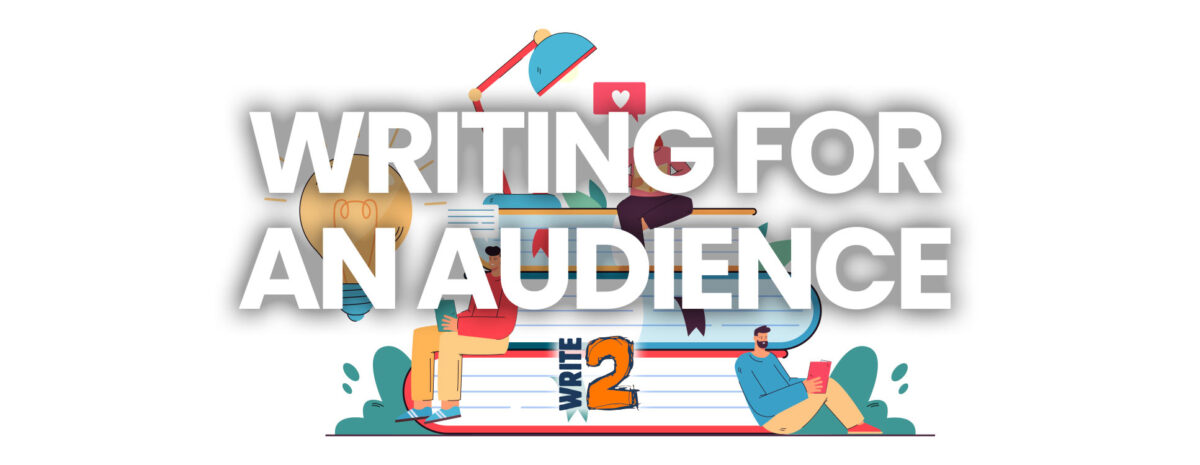
The key focus of creating your publication is to provide content for your audience. Identifying who that audience may be and what they’re looking for is a great starting point. This module also provides an insight into various aspects of the media.

Reviewing a movie, book or video game – something your writers are interested in – enables them to use their opinion. This knowledge combined with the resources provided allows them to create a piece of work that they can be proud of.

This module encourages your writers to dig a little deeper when it comes to research – and not just assume that everything they read on the internet is true. Fact-checking and considering other methods of research are explored in this section.
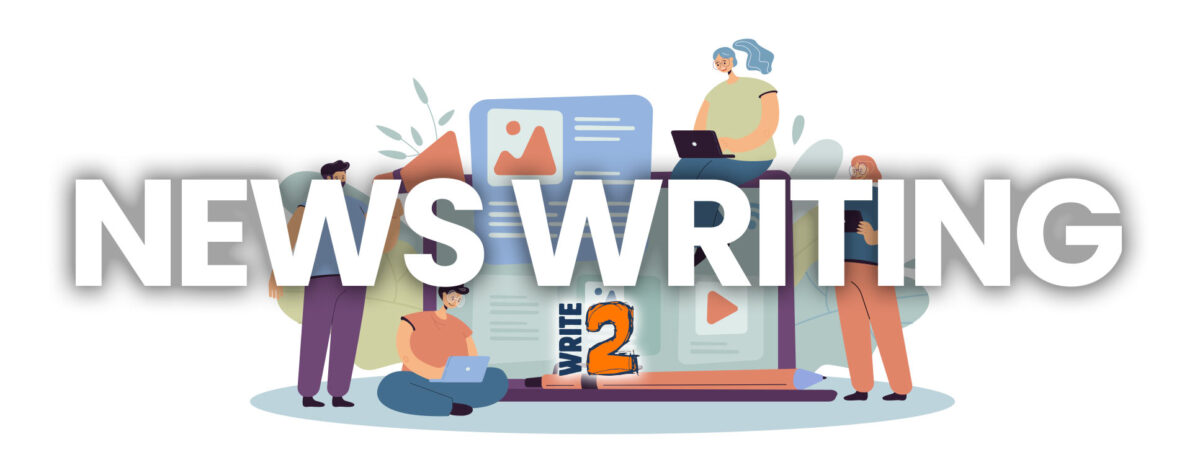
Understanding what makes news and why we consider something ‘news’ are the key elements in this module. A template is provided to support your writers in creating a news story for your publication, walking them through these elements to create engaging content.

Interviewing is always a popular activity in the Write2 programme, as it allows your writers to actually put their communication skills to use. This module utilises their research skills and supports them as they plan, organise and then actually conduct a real-life interview.

Editing is a great skill to develop with your team of writers, once the content starts coming. It is always better to start the editing process when there is something for the writers to edit. The fundamentals of this module can be embedded within your writers to encourage self-editing in any subject.

This module has been written to give your writers some pointers on setting up, managing and successfully promoting a blog. We have used our own experience of running our own youth writing project, NEBeep.com as an example. This module may not be relevant to everyone but offers some great guidance.

The Design and Layout module is an exciting part of the Write2 process. It is here your team see the amazing content they have been working on over the last couple of months come together visually. This always injects a new enthusiasm into the project as well and enables your writers to apply creativity in an alternative way.

Creating literacy resources that inspire, empower and create is what we do. Ensuring Write2 does what we intended means we measure our impact. This is done by securing feedback. This module will focus on creating reports for your stakeholders about the resource, and what your writers and you found most useful – this will help shape the future of the Write2 resource.
WRITE2 FOR DUMMIES
How do I ACCESS the resources?
- Once logged into write2.co.uk, navigate to your dashboard.
- Select the module you wish to work with.
- After reading the introduction to the module, scroll to the bottom of the page where you will see the list of all resources for that module.
- You can choose to download all resources as a ZIP file. Once downloaded double click the Zip file and your files will be available within the created folder.
- To download individual resources, simply click any part of the button for that resource.
How do I PRINT the resources?
Our resources are designed to be engaging whether seen in colour or grayscale. To print, you’ll need to make sure that you print the entire page or you’ll lose the edge of the content. Here’s how to do it:
Mac OS
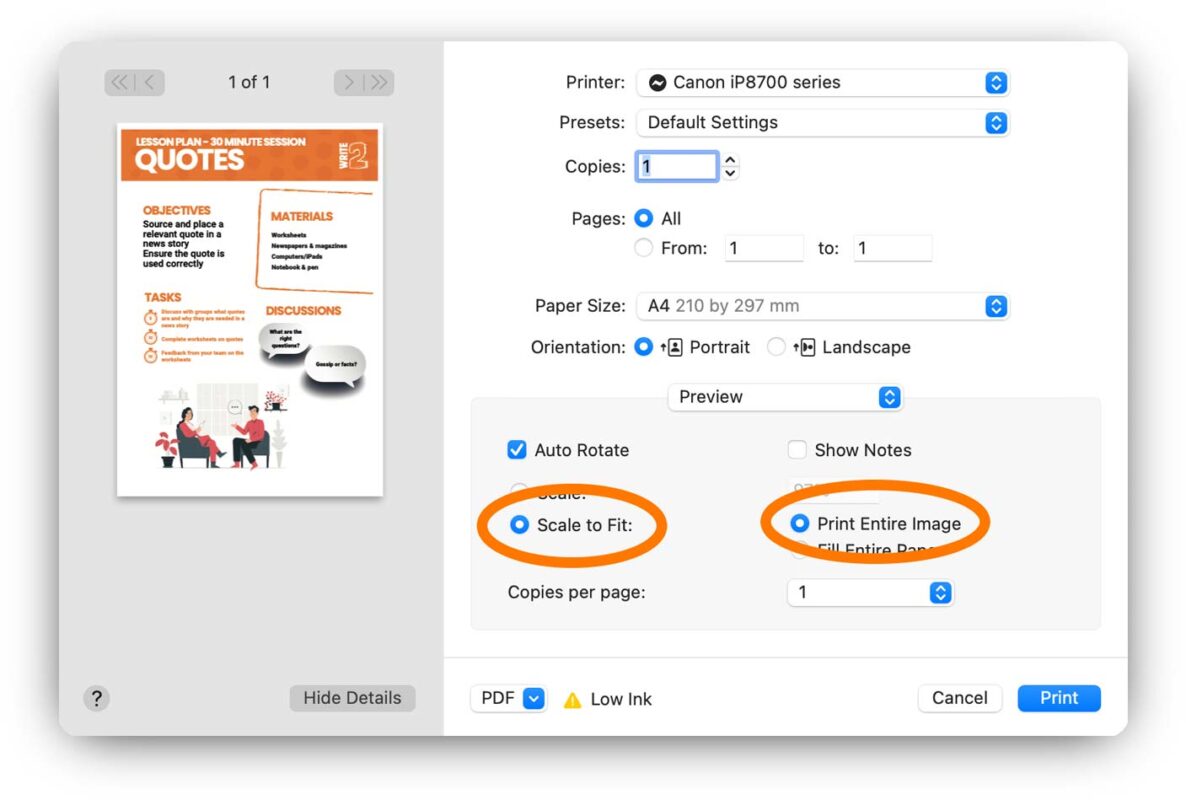
Windows
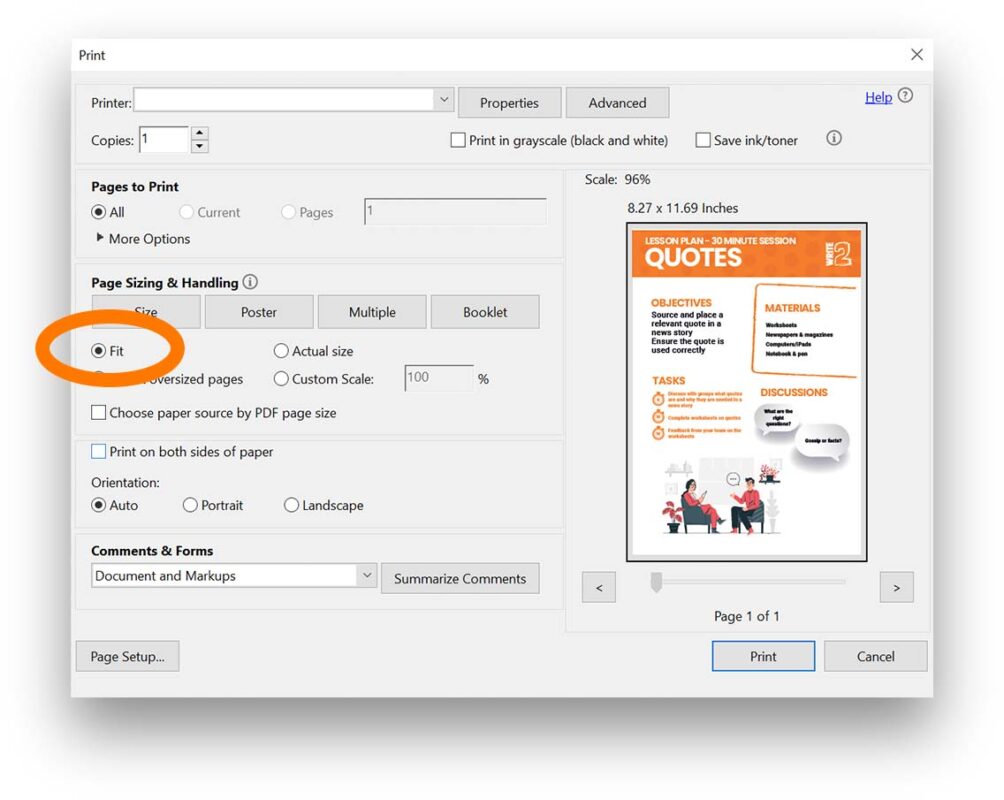
DO I NEED TO deliver THE MODULES IN ORDER?
The Write2 modules have been presented in this order because over our years of delivery, we have found this way has worked the best for our writers. You can however pick and choose which modules you want to use or you can follow the order which we use in our own delivery. The purpose is always to ensure your writers are confident in whatever module they are tackling.
DO I NEED TO USE EVERY RESOURCE IN A MODULE?
No. There are various resources for you to use if you feel they would be helpful to your writers. These resources are there to support you with the delivery of the programme and provide the opportunity for your writers to secure a greater understanding of the topics covered. It is not essential that you use them all but they have been created to enhance the delivery of the individual modules.
CAN I MAKE ADDITIONAL RESOURCES?
Yes! Every module has blank, editable PDF templates which you can use to create your own custom activities. To use them, simply download the Blank Template PDF from the module page, then open it in your PDF software – most will be compatible, but the built-in software (Preview on Mac, Reader on Windows).
To download the fonts used for Write2 resources free from Google Fonts, use the following links:
– Poppins Bold (Headings & Titles)
– Roboto Bold & Light (Body text – bold for emphasis)
